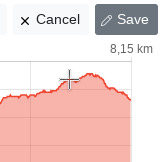Unfortunately, our beloved sports watches and bicycle computers do not always record all data correctly.
You can edit and correct most series data directly in the series chart.
This includes all basic series, such as heart rate, power, speed, altitude or even the ground contact time and leg spring stiffness. So all values that were measured directly and were not calculated.
Correct faulty heart rate monitor data
Really annoying is incorrectly recorded heart rate data when running or cycling. Sometimes the chest strap is not yet damp enough at the beginning and is therefore not conductive. Or the optical heart rate monitor fails once again. Just in the middle of a competition.
The efficiency indicators and the effort calculation are then often useless or the maximum heart rate is determined incorrectly.
Edit the heart rate in the series chart and the problem is solved.
Faulty heart rate measurement at the end of a competition gets corrected.
Remove power peaks
Especially power meters on racing bikes tend to measure faulty power peaks. Sometimes exorbitant values are transmitted. Tredict already filters out all watt values above 3000 Watts, but this is usually not sufficient and the training summary contains incorrect values.
For an accurate power curve, a clean power series is necessary, otherwise the FTP or Critical Power cannot be determined correctly during training.
With the edit function you can remove too high power peaks directly in the series chart.
Editing the series can of course be undone directly if you have slipped with the mouse.
Editing the power directly in the training chart to remove power peaks.
Restore original series
You can of course restore the original series after saving. The original is always preserved, so you can't break anything.
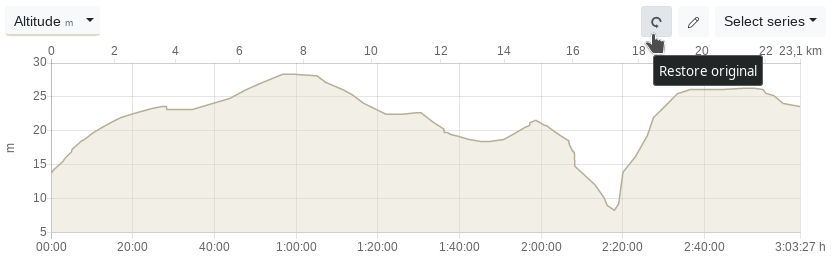
The restore button restores the original altitude.
Correct incorrect pace or speed
If you don't use an additional speedometer like a Stryd, and the measurement is based purely on GPS data, you know the problem. You run through a slightly longer tunnel and after the training you will see a very high and a very low pace for this section in the analysis. This will break your records and track times for this period of your statistics. Annoying.
Adjust an incorrect pace directly in the chart of the training, so that your track times are correct again.
The pace of a tunnel run, recorded by a historic Garmin Forerunner 305, gets corrected. The heart rate pace factor is good again.
Clean up track times
By editing and correcting wrong speed data, your track times and records can be corrected.
Training sessions and activities that you would otherwise have to deactivate, so that the records view is not distorted, can be rescued.
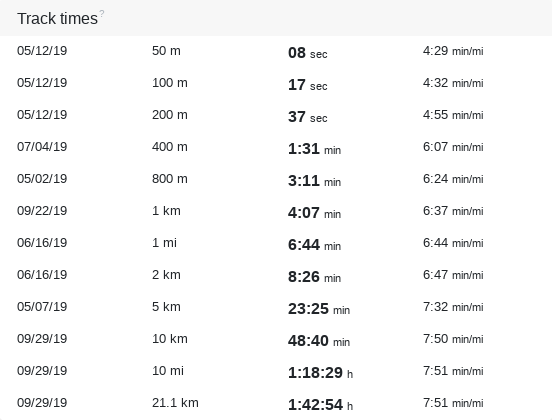
Adjusted track times
Find already edited series
In the year view of the training calendar you can select the column "Series edited" and sort by all training sessions with edited series.
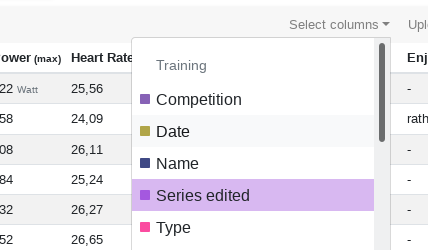
Show column with edited series
FIT File Tools
If, after all these possibilities, you still have the problem of incorrect data, you can download the original file of your workout from the bottom of the activity view. This file is usually a FIT file. The FIT file format was developed by Garmin and has become a quasi-standard for modern recording devices.
You can then edit the file with the FIT File Tools and upload it again to Tredict.
The FIT File Tools are developed by Kevin Flanagan and have often helped me to correct faulty files.