Suunto is catching up again in leaps and bounds and has recently expanded its API considerably. There's a lot going on right now. Among other things, sleep data and HRV data can now be retrieved, as well as the dynamic resting heart rate, which is also determined during sleep.
Tredict has now integrated this API extension so that body data from Suunto is now also available in Tredict, in addition to Garmin, Coros, Polar and Oura.
However, this requires a more modern Suunto watch, such as the Suunto Race, which can also record sleep data.
Enable body data import
To ensure that the body data is transferred by Suunto, you may need to activate automatic transfer. To do this, go to "Settings" and "Services" in Tredict. There you will find the "Body data synchronisation" card, which you can use to activate or deactivate the various metrics and providers. If you have several sources of body data recording devices, e.g. because you own several watches that you also use, it is advisable to activate only one source so that no data conflicts arise.
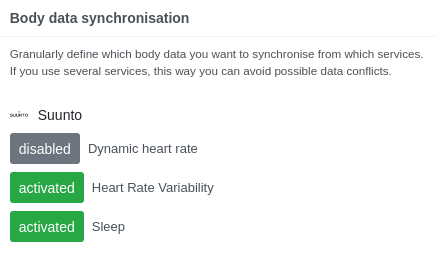
Specify which body data should be synchronised from Suunto to Tredict.
Import older data
With the import of older data from Suunto, you can automatically load the last 2 years of your HRV and sleep data from Suunto to Tredict.
To do this, click on "Start import in background" in the "Import older activities from Suunto" card. Reconnect to Suunto if you cannot find the card and you have already imported it in the past (without body data). After reconnecting with Suunto, the card will appear again.
Analysing sleep and HRV data
Sleep data and HRV data are automatically associated with a training session via the corresponding date. This allows you to analyse the sleep and HRV data by evaluating the metrics on the training sessions as usual.
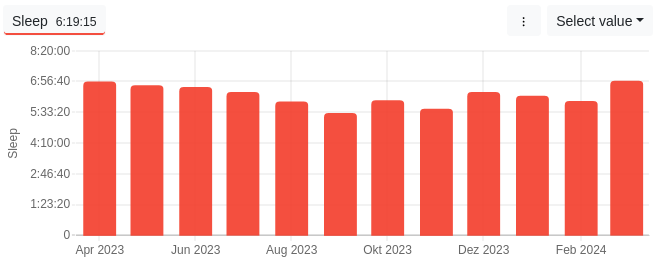
You can visualise sleep data in an aggregation diagram, for example.
You will also find the HRV data in the blue performance diagram of your form curve. You can switch this function on or off in the 3-dot menu in the title bar of the form chart.
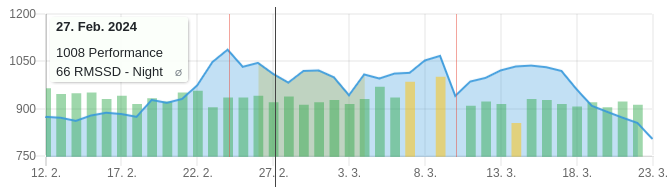
You can display your RMSSD in the form curve.
Next, Tredict will look at uploading structured workouts to Suunto so that the Tredict training plan can be run on your Suunto watch. Yes, Suunto is following up. This feature is now available in the Suunto API!
