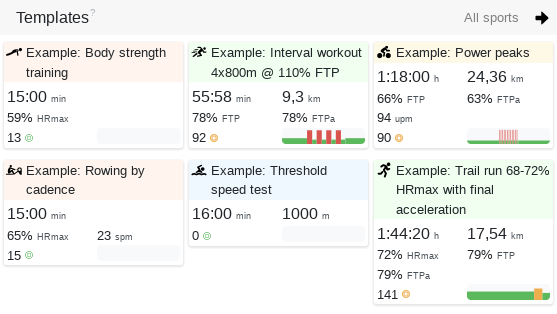Templates
Templates
Templates are used to reuse training sessions and can be applied to you or your athletes in training planning. Templates are available for all sports such as running, cycling, swimming and other workouts.
Recalculation of target values
When using the training template, the target values of heart rate, wattage and speed are recalculated by default based on the current capacity revision.
Example:
A template set to 70% of FTP will result in 172 watts when applied, if the FTP is 245 watts for the training date.
Create and manage training templates
The template is created like a normal scheduled training.
A planned training can be saved as a template at any time.
To do this, open the drop-down menu for the templates in the planning view and select the item "Save as template".
Now this template can be used in the drop-down menu and in the template selection in the calendar.
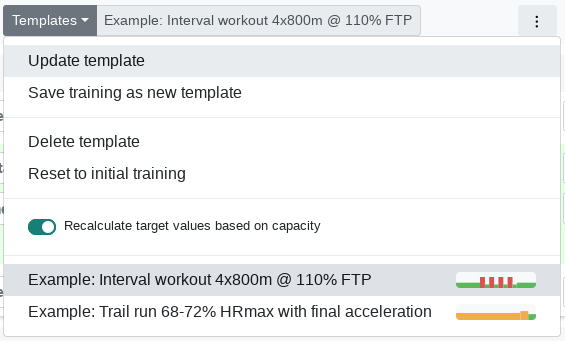
Templates can be updated with customised target values or deleted.
Use of training templates
A template can either be selected directly in the planning view via the drop-down menu or dragged from the template pool into the training calendar. This works similarly on your own calendar or on your athlete's calendar if you are a coach.